School Calendar
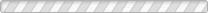
|
Public Use of School Buildings in our District Any local non-profit and/or civic organizations may rent school buildings for educational, cultural, civic, social, recreational, governmental, and non-partisan political activities. Take a Tour You can take a virtual tour of our Facilities before you decide. Click on the tabs above to View By Building or by Location Type. How to Schedule Building Use Any organization wishing to use our public schools must submit an electronic building use request (see below) to the District at least 10 working days prior to the event. This allows time to complete a Lease/Use Agreement, receive Proof of Insurance, and notify all parties concerned. Requests must be made by an officer of the organization that carries liability insurance for the event. Organizations holding regular meetings throughout the year need file only one request at the beginning of the year. Requests for use of public school facilities must be renewed each year. Use Our Online Reservation System to Reserve Facilities! Step 1: Become a Requester Click Here to Start Step 2: Wait for your approval email Step 3: Submit Insurance Liability Form by Clicking Here. Note: Facility use will not be granted or approved until current liability insurance is on file. Upload as a pdf document or a .jpg graphic file and click submit. Step 4: Click Here to log in to your account to place Facilities requests. Step 5: Wait for email of approval/denial of your facilities request. To check on the status of your request, log in to your account and click on the request history tab. Step 6: When a request has been approved, an electronic contract will be sent to the requester. Sign the electronic contract with the pin you created in your account. Upon receipt of the electronically signed contract, the facility has been officially reserved for your use. Questions? Contact us at: 970-328-2939. |

